-
- All Superinterfaces:
- Disposable
- All Known Implementing Classes:
- GenericNativeWindow, Map3DWindow
public interface NativeWindow extends Disposable
ANativeWindowis a top-level native window with a title and a border.The size of the native window includes any area designated for the border. The dimensions of the border area may be obtained using the
getInsetsmethod, however, since these dimensions are platform-dependent, a valid insets value cannot be obtained until the native window is displayed by callingsetVisible. Since the border area is included in the overall size of the frame, the border effectively obscures a portion of the frame, constraining the area available for rendering and/or displaying subcomponents to the rectangle which has an upper-left corner location of(insets.left, insets.top), and has a size ofwidth - (insets.left + insets.right)byheight - (insets.top + insets.bottom).A native window may have its native decorations (i.e.
FrameandTitlebar) turned off withsetUndecorated. In contrast to Java AWT frames, this can not only be done while the frame is not displayed, but regardless or whether the window is displayer or not.In a virtual device multi-screen environment in which the desktop area could span multiple physical screen devices, the bounds of all configurations are relative to the virtual-coordinate system. The origin of the virtual-coordinate system is at the upper left-hand corner of the primary physical screen. Depending on the location of the primary screen in the virtual device, negative coordinates are possible, as shown in the following figure.
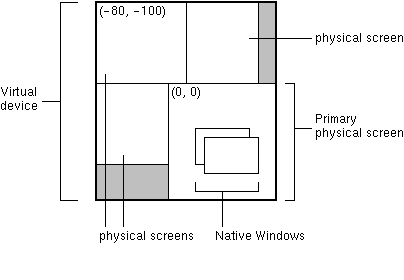
In such an environment, when calling
setLocation, you must pass a virtual coordinate to this method. Similarly, callinggetLocationOnScreenon aNativeWindowreturns virtual device coordinates.Native windows are capable of generating the following types of
NativeWindowEvents:WINDOW_OPENEDWINDOW_CLOSING:
If the program doesn't explicitly hide or dispose the window while processing this event, the window close operation is canceled.WINDOW_CLOSEDWINDOW_ICONIFIEDWINDOW_DEICONIFIEDWINDOW_ACTIVATEDWINDOW_DEACTIVATEDWINDOW_GAINED_FOCUSWINDOW_LOST_FOCUSWINDOW_STATE_CHANGED
java.awt.Component,java.awt.Container,java.awt.Window,java.awt.Frame,
java.awt.Component. The numeric values of these constants are these defined injava.awt.ComponentEvent.WINDOW_MOVED = ComponentEvent.COMPONENT_MOVEDWINDOW_RESIZED = ComponentEvent.COMPONENT_RESIZEDWINDOW_SHOWN = ComponentEvent.COMPONENT_SHOWNWINDOW_HIDDEN = ComponentEvent.COMPONENT_HIDDEN
A native COM window consists of two distinct parts, which are provided through two distinct interfaces in COM and two classes in Java. One class is this abstract
GenericNativeWindowclass, which implements theNativeWindowinterface, and the other class is the actual descendant of this class. The latter provides the methods that deal with the capabilities and functions implemented in the native window, the first deals with the window itself. Since the functional class derives from this class, it actually provides all the methods available for the native window.- Since:
- TEJ1.0
- Author:
- Carsten Klein
- See Also:
GenericNativeWindow
-
-
Field Summary
Fields Modifier and Type Field and Description static intICONIFIEDThis state bit indicates that the native window is iconified.static intMAXIMIZED_BOTHThis state bit mask indicates that the native window is fully maximized (that is both horizontally and vertically).static intMAXIMIZED_HORIZThis state bit indicates that the native window is maximized in the horizontal direction.static intMAXIMIZED_VERTThis state bit indicates that the native window is maximized in the vertical direction.static intNORMALThe native window is in the "normal" state.
-
Method Summary
All Methods Instance Methods Abstract Methods Modifier and Type Method and Description voidaddNativeWindowListener(NativeWindowListener listener)Adds the specified native window listener to receive window events from the underlying native window.voiddispose()Releases the reference to the underlying native window represented by thisNativeWindowobject.ColorgetBackground()Gets the background color of this native window.RectanglegetBounds()Gets the bounds of this native window in the form of aRectangleobject.RectanglegetBounds(Rectangle rv)Stores the bounds of this native window into "return value"rvand returnrv.intgetExtendedState()Gets the state of this native window.intgetHeight()Returns the current height of this native window.InsetsgetInsets()Determines the insets of this native window, which indicate the size of the window's border.PointgetLocation()Gets the location of this native window in the form of a point specifying the native window's top-left corner.PointgetLocation(Point rv)Stores the x,y origin of this native window into "return value"rvand returnrv.PointgetLocationOnScreen()Gets the location of this native window in the form of a point specifying the native window's top-left corner in the screen's coordinate space.StringgetName()Returns the native name of the window.NativeWindowListener[]getNativeWindowListeners()Returns an array of all the native window listeners registered on thisNativeWindowinstance.ContainergetParent()Gets the parent of this component.DimensiongetSize()Returns the size of this native window in the form of aDimensionobject.DimensiongetSize(Dimension rv)Stores the width/height of this native window into "return value"rvand returnrv.intgetState()Gets the state of this native window (obsolete).StringgetTitle()Gets the title of this native window.intgetWidth()Returns the current width of this native window.intgetX()Returns the current x coordinate of the native window's origin.intgetY()Returns the current y coordinate of the native window's origin.booleanisActive()Returns whether this native window is active.booleanisAlwaysOnTop()Returns whether this native window is an always-on-top window.booleanisDisposed()Indicates whether the underlying native window is already disposed.booleanisEnabled()Determines whether this native window is enabled.booleanisFocused()Returns whether this native window is focused.booleanisNativeWindowListener(NativeWindowListener listener)Indicates whether the specified native window listenerlisteneris registered on thisNativeWindowinstance.booleanisResizable()Indicates whether this native window is resizable by the user.booleanisShowing()Determines whether this component is native window on screen.booleanisUndecorated()Indicates whether this native window is undecorated.booleanisVisible()Indicates whether this native window is visible.voidremoveNativeWindowListener(NativeWindowListener listener)Removes the specified native window listener, so that it no longer receives window events from the underlying native window.voidrequestFocus()Requests that this native window become the focused window.voidsetAlwaysOnTop(boolean alwaysOnTop)Changes the always-on-top window state of this native window.voidsetBackground(Color c)Sets the background color of this native window.voidsetBackground(NativeSystemColor c)Sets the background color of this native window.voidsetBounds(int x, int y, int width, int height)Moves and resizes this native window.voidsetBounds(Point p, Dimension d)Moves and resizes this native window.voidsetBounds(Rectangle r)Moves and resizes this native window to conform to the new bounding rectangler.voidsetEnabled(boolean enabled)Enables or disables this native window, depending on the value of the parameterenabled.voidsetExtendedState(int state)Sets the state of this frame.voidsetLocation(int x, int y)Moves this native window to a new location.voidsetLocation(Point p)Moves this native window to a new location.voidsetResizable(boolean resizable)Sets whether this native window is resizable by the user.voidsetSize(Dimension d)Resizes this native window so that it has widthd.widthand heightd.height.voidsetSize(int width, int height)Resizes this native window so that it has widthwidthand heightheight.voidsetState(int state)Sets the state of this native window (obsolete).voidsetTitle(String title)Sets the title for this native window to the specified string.voidsetUndecorated(boolean undecorated)Disables or enables decorations for this native window.voidsetVisible(boolean visible)Shows or hides this native window depending on the value of parametervisible.voidtoBack()If this native window is visible, sends this native window to the back and may cause it to lose focus or activation if it is the focused or active window.voidtoFront()If this native window is visible, brings this native window to the front and may make it the focused window.
-
-
-
Field Detail
-
NORMAL
static final int NORMAL
The native window is in the "normal" state. This symbolic constant names a frame state with all state bits cleared.
-
ICONIFIED
static final int ICONIFIED
This state bit indicates that the native window is iconified.
-
MAXIMIZED_HORIZ
static final int MAXIMIZED_HORIZ
This state bit indicates that the native window is maximized in the horizontal direction.
-
MAXIMIZED_VERT
static final int MAXIMIZED_VERT
This state bit indicates that the native window is maximized in the vertical direction.
-
MAXIMIZED_BOTH
static final int MAXIMIZED_BOTH
This state bit mask indicates that the native window is fully maximized (that is both horizontally and vertically). It is just a convenience alias forMAXIMIZED_VERT | MAXIMIZED_HORIZ.Note that the correct test for the native window being fully maximized is
(state & GenericNativeWindow.MAXIMIZED_BOTH) == GenericNativeWindow.MAXIMIZED_BOTH
To test if the native window is maximized in some direction use
(state & GenericNativeWindow.MAXIMIZED_BOTH) != 0
-
-
Method Detail
-
getName
String getName()
Returns the native name of the window.- Returns:
- the native name of the window
-
getTitle
String getTitle()
Gets the title of this native window. The title is displayed in the window's border.- Returns:
- the title of this native window, or an empty string ("") if this window doesn't have a title.
- See Also:
setTitle(java.lang.String)
-
setTitle
void setTitle(String title)
Sets the title for this native window to the specified string.- Parameters:
title- the title to be displayed in the window's border. Anullvalue is treated as an empty string, "".- See Also:
getTitle()
-
getX
int getX()
Returns the current x coordinate of the native window's origin. This method is preferable to writingwindow.getBounds().x, orwindow.getLocation().xbecause it doesn't cause any heap allocations.- Returns:
- the current x coordinate of the native window's origin
-
getY
int getY()
Returns the current y coordinate of the native window's origin. This method is preferable to writingwindow.getBounds().y, orwindow.getLocation().ybecause it doesn't cause any heap allocations.- Returns:
- the current y coordinate of the native window's origin
-
getWidth
int getWidth()
Returns the current width of this native window. This method is preferable to writingwindow.getBounds().width, orwindow.getSize().widthbecause it doesn't cause any heap allocations.- Returns:
- the current width of this native window
-
getHeight
int getHeight()
Returns the current height of this native window. This method is preferable to writingwindow.getBounds().height, orwindow.getSize().heightbecause it doesn't cause any heap allocations.- Returns:
- the current height of this native window
-
getParent
Container getParent()
Gets the parent of this component. Since native window is a top-level component, this method will always returnnull.- Returns:
- the parent container of this component
-
isShowing
boolean isShowing()
Determines whether this component is native window on screen. This means that the component must be visible.- Returns:
trueif this native window is showing,falseotherwise- See Also:
setVisible(boolean)
-
isVisible
boolean isVisible()
Indicates whether this native window is visible.- Returns:
trueif this native window is visible,falseotherwise- See Also:
setVisible(boolean)
-
setVisible
void setVisible(boolean visible)
Shows or hides this native window depending on the value of parametervisible.- Parameters:
visible- iftrue, shows this native window; otherwise, hides this native window- See Also:
isVisible()
-
getBounds
Rectangle getBounds()
Gets the bounds of this native window in the form of aRectangleobject. The bounds specify this native window's width, height, and location relative to its parent.- Returns:
- a rectangle indicating this native window's bounds
- See Also:
setBounds(int, int, int, int),getLocation(java.awt.Point),getSize()
-
getBounds
Rectangle getBounds(Rectangle rv)
Stores the bounds of this native window into "return value"rvand returnrv. Ifrvisnulla newRectangleis allocated. This version ofgetBoundsis useful if the caller wants to avoid allocating a newRectangleobject on the heap.- Parameters:
rv- the return value, modified to the native window's bounds- Returns:
- rv the bounds of the native window
-
setBounds
void setBounds(int x, int y, int width, int height)Moves and resizes this native window. The new location of the top-left corner is specified byxandy, and the new size is specified bywidthandheight.- Parameters:
x- the new x-coordinate of this native windowy- the new y-coordinate of this native windowwidth- the newwidthof this native windowheight- the newheightof this native window- See Also:
getBounds(),setLocation(int, int),setLocation(Point),setSize(int, int),setSize(Dimension)
-
setBounds
void setBounds(Rectangle r)
Moves and resizes this native window to conform to the new bounding rectangler. This native window's new position is specified byr.xandr.y, and its new size is specified byr.widthandr.height- Parameters:
r- the new bounding rectangle for this component- See Also:
getBounds(),setLocation(int, int),setLocation(Point),setSize(int, int),setSize(Dimension)
-
setBounds
void setBounds(Point p, Dimension d)
Moves and resizes this native window. The new location of the top-left corner is specified byp.xandp.y, and the new size is specified byd.widthandd.height.- Parameters:
p- the point defining the top-left corner of the new locationd- the dimension specifying the new size of this component- See Also:
getBounds(),setLocation(int, int),setLocation(Point),setSize(int, int),setSize(Dimension)
-
getLocation
Point getLocation(Point rv)
Stores the x,y origin of this native window into "return value"rvand returnrv. Ifrvisnulla newPointis allocated. This version ofgetLocationis useful if the caller wants to avoid allocating a newPointobject on the heap.- Parameters:
rv- the return value, modified to the native window's location- Returns:
- the location of the native window
-
getLocation
Point getLocation()
Gets the location of this native window in the form of a point specifying the native window's top-left corner. The location will be relative to the parent's coordinate space.- Returns:
- an instance of
Pointrepresenting the top-left corner of the native window's bounds in the coordinate space of the native window's parent - See Also:
setLocation(int, int),getLocationOnScreen()
-
getLocationOnScreen
Point getLocationOnScreen()
Gets the location of this native window in the form of a point specifying the native window's top-left corner in the screen's coordinate space.- Returns:
- an instance of
Pointrepresenting the top-left corner of the native window's bounds in the coordinate space of the screen - See Also:
setLocation(int, int),getLocation(java.awt.Point)
-
setLocation
void setLocation(int x, int y)Moves this native window to a new location. The top-left corner of the new location is specified by thexandyparameters in the coordinate space of this native window's parent.- Parameters:
x- the x-coordinate of the new location's top-left corner in the parent's coordinate spacey- the y-coordinate of the new location's top-left corner in the parent's coordinate space- See Also:
getLocation(java.awt.Point),setBounds(int, int, int, int)
-
setLocation
void setLocation(Point p)
Moves this native window to a new location. The top-left corner of the new location is specified by pointp. Pointpis given in the parent's coordinate space.- Parameters:
p- the point defining the top-left corner of the new location, given in the coordinate space of this native window's parent- See Also:
getLocation(java.awt.Point),setBounds(int, int, int, int)
-
getSize
Dimension getSize()
Returns the size of this native window in the form of aDimensionobject. Theheightfield of theDimensionobject contains this native window's height, and thewidthfield of theDimensionobject contains this native window's width.- Returns:
- a
Dimensionobject that indicates the size of this native window - See Also:
setSize(int, int)
-
getSize
Dimension getSize(Dimension rv)
Stores the width/height of this native window into "return value"rvand returnrv. Ifrvisnulla newDimensionobject is allocated. This version ofgetSizeis useful if the caller wants to avoid allocating a newDimensionobject on the heap.- Parameters:
rv- the return value, modified to the native window's size- Returns:
- the size of the native window
-
setSize
void setSize(int width, int height)Resizes this native window so that it has widthwidthand heightheight.- Parameters:
width- the new width of this native window in pixelsheight- the new height of this native window in pixels- See Also:
getSize(),setBounds(int, int, int, int)
-
setSize
void setSize(Dimension d)
Resizes this native window so that it has widthd.widthand heightd.height.- Parameters:
d- the dimension specifying the new size of this native window- See Also:
setSize(int, int),setBounds(int, int, int, int)
-
isEnabled
boolean isEnabled()
Determines whether this native window is enabled. An enabled native window can respond to user input and generate events. Native windows are enabled initially by default. A native window may be enabled or disabled by calling itssetEnabledmethod.- Returns:
trueif the native window is enabled;falseotherwise- See Also:
setEnabled(boolean)
-
setEnabled
void setEnabled(boolean enabled)
Enables or disables this native window, depending on the value of the parameterenabled. An enabled native window can respond to user input and generate events. Native windows are enabled initially by default.- Parameters:
enabled- iftrue, this native window is enabled; otherwise this native window is disabled- See Also:
isEnabled()
-
getBackground
Color getBackground()
Gets the background color of this native window.- Returns:
- this native window's background color
- See Also:
setBackground(java.awt.Color)
-
setBackground
void setBackground(Color c)
Sets the background color of this native window.- Parameters:
c- the color to become this native window's color; if this parameter isnull, then this native window will get the operation system's default window background color- See Also:
getBackground()
-
setBackground
void setBackground(NativeSystemColor c)
Sets the background color of this native window.- Parameters:
c- the color to become this native window's color; if this parameter isnull, then this native window will get the operation system's default window background color- See Also:
getBackground()
-
getExtendedState
int getExtendedState()
Gets the state of this native window. The state is represented as a bitwise mask.NORMAL
Indicates that no state bits are set.ICONIFIEDMAXIMIZED_HORIZMAXIMIZED_VERTMAXIMIZED_BOTH
ConcatenatesMAXIMIZED_HORIZandMAXIMIZED_VERT.
- Returns:
- a bitwise mask of the native window state constants
- See Also:
setExtendedState(int)
-
setExtendedState
void setExtendedState(int state)
Sets the state of this frame. The state is represented as a bitwise mask.NORMAL
Indicates that no state bits are set.ICONIFIEDMAXIMIZED_HORIZMAXIMIZED_VERTMAXIMIZED_BOTH
ConcatenatesMAXIMIZED_HORIZandMAXIMIZED_VERT.
Note that if the state is not supported on a given platform, nothing will happen. The application may determine if a specific state is available via the
java.awt.Toolkit#isFrameStateSupported(int state)method.- Parameters:
state- a bitwise mask of frame state constants- See Also:
getExtendedState(),Toolkit.isFrameStateSupported(int)
-
getState
int getState()
Gets the state of this native window (obsolete).For compatibility with old programs this method still returns
GenericNativeWindow.NORMALandGenericNativeWindow.ICONIFIEDbut it only reports the iconic state of the native window, other aspects of native window state are not reported by this method.- Returns:
GenericNativeWindow.NORMALorGenericNativeWindow.ICONIFIED.- See Also:
setState(int),getExtendedState()
-
setState
void setState(int state)
Sets the state of this native window (obsolete).For compatibility with old programs this method still accepts
GenericNativeWindow.NORMALandGenericNativeWindow.ICONIFIEDbut it only changes the iconic state of the native window, other aspects of native window state are not affected by this method.- Parameters:
state- eitherGenericNativeWindow.NORMALorGenericNativeWindow.ICONIFIED.- See Also:
getState(),setExtendedState(int)
-
isAlwaysOnTop
boolean isAlwaysOnTop()
Returns whether this native window is an always-on-top window.- Returns:
true, if this native window is in always-on-top state,falseotherwise- See Also:
setAlwaysOnTop(boolean)
-
setAlwaysOnTop
void setAlwaysOnTop(boolean alwaysOnTop)
Changes the always-on-top window state of this native window. An always-on-top window is a window that stays above all other windows except maybe other always-on-top windows. If there are several always-on-top windows the order in which they stay relative to each other is not specified and is platform dependent.If some other window already is always-on-top then the relative order between these windows is unspecified (depends on platform). No window can be brought to be over always-on-top window except maybe another always-on-top window.
This method makes this native window always-on-top if
alwaysOnTopistrue. If the window is visible, this includes bringing windowtoFront, then "sticking" it to the top-most position. If the window is not visible it does nothing other than setting the always-on-top property. If later the window is shown, it will be always-on-top. If the window is already always-on-top, this call does nothing.If
alwaysOnTopisfalsethis method changes the state from always-on-top to normal. The window remains top-most but its z-order can be changed in the normal way as for any other window. Does nothing if this window is not always-on-top. Has no effect on relative z-order of windows if there are no other always-on-top windows.- Parameters:
alwaysOnTop- new value of always-on-top state of the native window- See Also:
isAlwaysOnTop(),toFront(),toBack()
-
toBack
void toBack()
If this native window is visible, sends this native window to the back and may cause it to lose focus or activation if it is the focused or active window.Places this native window at the bottom of the stacking order and shows it behind any other windows in this VM. No action will take place if this window is not visible.
- See Also:
toFront()
-
toFront
void toFront()
If this native window is visible, brings this native window to the front and may make it the focused window.Places this native window at the top of the stacking order and shows it in front of any other windows in this VM. No action will take place if this window is not visible.
- See Also:
toBack()
-
requestFocus
void requestFocus()
Requests that this native window become the focused window. The window must be visible for the request to be granted. Every effort will be made to honor the request; however, in some cases it may be impossible to do so. Developers must never assume that this native window is the focus owner until it receives a FOCUS_GAINED event.
-
isActive
boolean isActive()
Returns whether this native window is active. The native windowing system may denote the active window or its children with special decorations, such as a highlighted title bar. The active window is always either the focused window, or the top-level native window that is the owner of the focused window.- Returns:
true, if this native window is currently active,falseotherwise- See Also:
isFocused()
-
isFocused
boolean isFocused()
Returns whether this native window is focused. If there exists a focus owner, the focused window is the window that is, or contains, that focus owner. If there is no focus owner, then no window is focused.The focused native window is also the active native window.
- Returns:
true, if this native window is currently the focused window,falseotherwise- See Also:
isActive()
-
isUndecorated
boolean isUndecorated()
Indicates whether this native window is undecorated. By default, all native windows are initially decorated.- Returns:
trueif native window is undecorated;falseotherwise.- See Also:
setUndecorated(boolean)
-
setUndecorated
void setUndecorated(boolean undecorated)
Disables or enables decorations for this native window.- Parameters:
undecorated-trueif no frame decorations are to be enabled;falseif frame decorations are to be enabled.- See Also:
isUndecorated()
-
isResizable
boolean isResizable()
Indicates whether this native window is resizable by the user. By default, all native windows are initially resizable.- Returns:
trueif the user can resize this native window;falseotherwise.- See Also:
setResizable(boolean)
-
setResizable
void setResizable(boolean resizable)
Sets whether this native window is resizable by the user.- Parameters:
resizable-trueif this native window is resizable;falseotherwise.- See Also:
isResizable()
-
getInsets
Insets getInsets()
Determines the insets of this native window, which indicate the size of the window's border.A
NativeWindowobject, for example, has a top inset that corresponds to the height of the window's title bar.- Returns:
- the insets of this native window.
- See Also:
Insets
-
addNativeWindowListener
void addNativeWindowListener(NativeWindowListener listener)
Adds the specified native window listener to receive window events from the underlying native window. Iflistenerisnull, no exception is thrown and no action is performed.- Parameters:
listener- the native window listener to be added- See Also:
removeNativeWindowListener(com.datagis.com4j.NativeWindowListener),getNativeWindowListeners(),NativeWindowListener,NativeWindowAdapter
-
removeNativeWindowListener
void removeNativeWindowListener(NativeWindowListener listener)
Removes the specified native window listener, so that it no longer receives window events from the underlying native window. This method performs no action, nor does it throw an exception, if either the listener specified by the argument isnullor was not previously added to thisNativeWindowinstance.- Parameters:
listener- the native window listener to be removed- See Also:
addNativeWindowListener(com.datagis.com4j.NativeWindowListener),getNativeWindowListeners(),NativeWindowListener,NativeWindowAdapter
-
getNativeWindowListeners
NativeWindowListener[] getNativeWindowListeners()
Returns an array of all the native window listeners registered on thisNativeWindowinstance.- Returns:
- all of this native window's
NativeWindowListeners or an empty array if no native window listeners are currently registered - See Also:
addNativeWindowListener(com.datagis.com4j.NativeWindowListener),removeNativeWindowListener(com.datagis.com4j.NativeWindowListener)
-
isNativeWindowListener
boolean isNativeWindowListener(NativeWindowListener listener)
Indicates whether the specified native window listenerlisteneris registered on thisNativeWindowinstance.- Parameters:
listener- the native window listener to test- Returns:
trueif the specified native window listenerlisteneris registered with thisNativeWindowinstance;falseotherwise.- See Also:
addNativeWindowListener(com.datagis.com4j.NativeWindowListener),removeNativeWindowListener(com.datagis.com4j.NativeWindowListener),getNativeWindowListeners()
-
dispose
void dispose()
Releases the reference to the underlying native window represented by thisNativeWindowobject. Although,disposecan be called on a COM object multiple times, regardless whether the object is already disposed, methodisDisposedmay be used to determine, whether an object is disposed or not.Since Java objects tend to live longer in memory until they are garbage collected, and applications have generally no control over when this happens, calling the dispose method at any time enables applications to dispose the underlying native windows deterministically.
After having disposed a native window, one has no longer access to the window's methods nor will any events be delivered to any event listener that still may be registered. Accessing methods of a disposed native window will throw an
IllegalStateException.- Specified by:
disposein interfaceDisposable- See Also:
isDisposed()
-
isDisposed
boolean isDisposed()
Indicates whether the underlying native window is already disposed. This method just takes advantage of the fact, that a disposed object will return0as its hash code value. So, this method could easily be replaced by:return (this.hashCode() != 0);
- Returns:
trueif the underlying COM object is disposed;falseotherwise
-
-